Effortlessly Track All Your Job Applications and Progress
Effortlessly track all your job applications and progress with our intuitive Jobs Tracker. Move opportunities through stages like Saved, Applied, Interview Scheduled, Offer Received, and Hired with a simple drag-and-drop interface. Set reminders for deadlines and follow-ups, ensuring nothing slips through the cracks. Stay organized, focused, and increase your chances of landing your dream job faster.
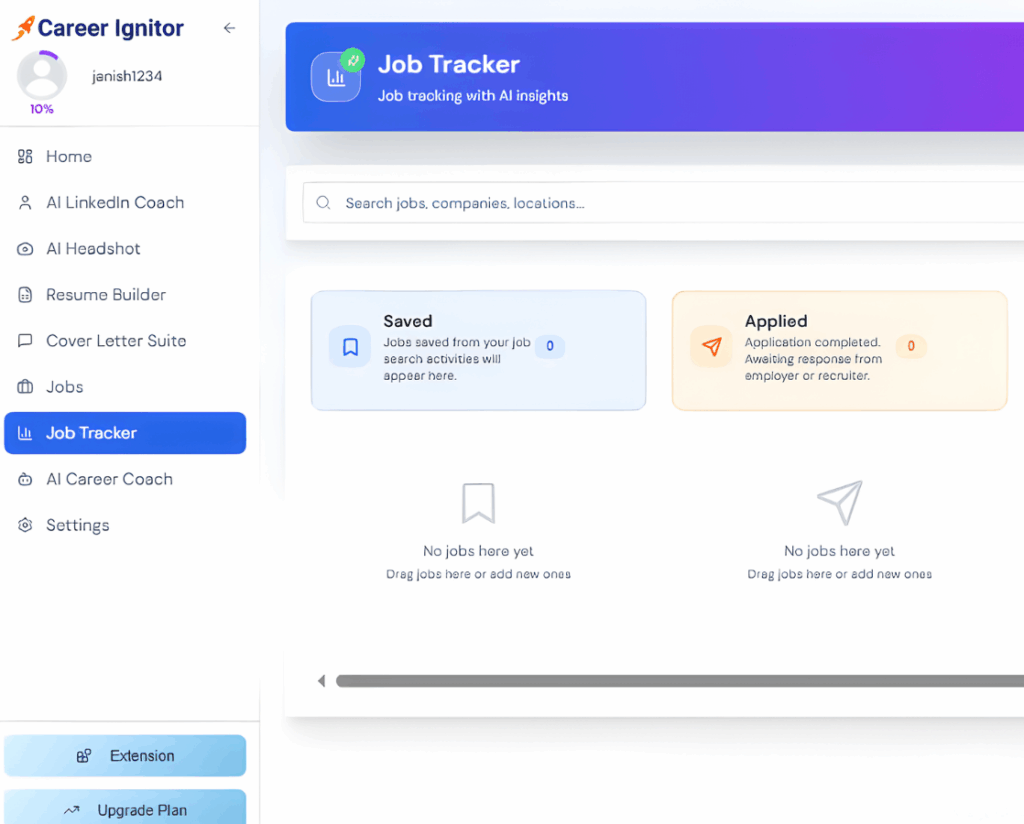
Why Choose Our
AI LinkedIn Optimization Tool?

Visual Application Workflow
Easily move your job opportunities through stages like Saved, Applied, Interview Scheduled, Offer Received, and Hired. The visual workflow gives a clear overview, helping you stay organized and focused.
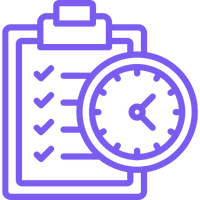
Custom Tracking Dashboard & Smart Job Search
Stay in control with a dynamic tracking dashboard that lets you view, filter, and manage all your job opportunities in one place. Our AI enhances your search by suggesting roles that match your profile, skills, and career goals—helping you focus on the opportunities that matter most.
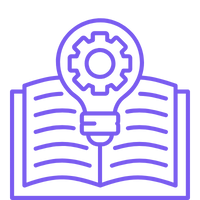
Comprehensive Progress Insights
Monitor your job search progress with detailed insights. See where each application stands, identify bottlenecks, and adjust your strategy to maximize efficiency and improve your chances of success.
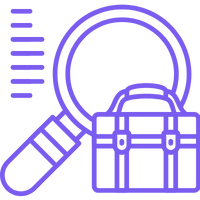
Enhanced Job Search Efficiency
Stay structured and focused throughout your job hunt. The tracker streamlines your workflow, reduces stress, and helps you manage multiple applications effectively, increasing your chances of landing your ideal job.
What Our Users Say
About Jobs Tracker
Hear directly from our users how the Jobs Tracker keeps their applications organized, ensures no deadlines are missed, and simplifies the job search process—helping them land opportunities faster and smarter.





Have Questions?
We Have the Answers.
Find quick answers or contact our support team.
1. What is the Jobs Tracker?
2. How do I track my applications?
3. Can I set reminders for deadlines?
4. Is the tracker suitable for multiple job searches?
5. Can I customize the stages of my workflow?
6. How does the drag-and-drop interface work?
7. Will it improve my chances of getting hired?
Discover
who we are
Build what matters
together
-
Empowering Career Growth
-
Personalized Career Guidance
-
Innovative Human-Centric Solutions
